[Day21] 그래프 이론 기초 & 그래프 패턴
그래프란 무엇이고 왜 중요할까?
실제 그래프는 어떻게 생겼을까?
중요
NetworkX
방향성이 없는 그래프와 방향성이 있는 그래프 객체 만들기
import networkx as nx
import matplotlib.pyplot as plt
G= nx.Graph() # 방향성이 없는 그래프
DiGraph = nx.DiGraph() # 방향성이 있는 그래프
📌 node 추가 하기
print("###### Add Node to Graph ######")
print("# Add node 1")
G.add_node(1) # 정점 1 추가
print("Num of nodes in G : " + str(G.number_of_nodes())) # 정점의 수 반환
print("Graph : " + str(G.nodes)+ "\n") # 정점의 목록 반환
결과:
###### Add Node to Graph ######
# Add node 1
Num of nodes in G : 1
Graph : [1]
- 그래프에서 node의 추가하는 함수는
add_node()이다. number_of_nodes()는 node의 개수를 반환 해 준다.nodes라는 속성은 현재 Graph에 들어있는 node를 반환해 준다.
print("# Add vertex 2 ~ 10") # 정점 2 ~ 10 추가
G.add_nodes_from([2,3,4,5,6,7,8,9,10])
print("Num of nodes in G : " + str(G.number_of_nodes()))
print("Graph : " + str(G.nodes) + "\n")
결과:
# Add vertex 2 ~ 10
Num of nodes in G : 10
Graph : [1, 2, 3, 4, 5, 6, 7, 8, 9, 10]
add_nodes_from함수를 통해서 여러 개의 node를 한번에 추가할 수 있다.
📌 node 제거 하기
# 노드 제거
G.remove_node(3)
print("Num of nodes in G : " + str(G.number_of_nodes()))
print("Graph : " + str(G.nodes) + "\n")
결과:
Num of nodes in G : 9
Graph : [1, 2, 4, 5, 6, 7, 8, 9, 10]
📌 edge 추가 하기
#엣지 추가
G.add_edge(1, 4)
G.add_edge(1, 2)
G.add_edge(2, 4)
# 여러개 한번에 추가하기
G.add_edges_from([(2, 5), (5, 6),(1, 5)])
# 결과 확인
print("Num of edges in G : " + str(G.number_of_edges()))
print("Graph : " + str(G.edges) + "\n")
결과:
Num of edges in G : 6
Graph : [(1, 4), (1, 2), (1, 5), (2, 4), (2, 5), (5, 6)]
add_edge로 edge를 추가한다.add_edges_from를 통해서 여러 개의 edge를 추가할 수 있다.- node와 마찬가지로
number_of_edges()함수와edges속성으로 edge의 개수와 현재edge들을 확인 할 수 있다.
📌 edge 제거 하기
#엣지 제거
G.remove_edge(1, 2)
# 결과 확인
print("Num of edges in G : " + str(G.number_of_edges()))
print("Graph : " + str(G.edges) + "\n")
결과:
Num of edges in G : 5
Graph : [(1, 4), (1, 5), (2, 4), (2, 5), (5, 6)]
remove_edge()함수를 통해 제거하고 싶은 edge를 제거 할 수 있다.
📌 여러 정보 확인
# degree
print(G.degree)
>>> [(1, 2), (2, 2), (4, 2), (5, 3), (6, 1), (7, 0), (8, 0), (9, 0), (10, 0)]
#인접
print(G.adj)
>>> {1: {4: {}, 5: {}}, 2: {4: {}, 5: {}}, 4: {1: {}, 2: {}}, 5: {2: {}, 6: {}, 1: {}}, 6: {5: {}}, 7: {}, 8: {}, 9: {}, 10: {}}
#요약
print(nx.info(G))
>>> Name:
>>> Type: Graph
>>> Number of nodes: 9
>>> Number of edges: 5
>>> Average degree: 1.1111
📌 그래프 그리기
#그래프 그리기
nx.draw(G, with_labels = True, font_weigth = "bold")
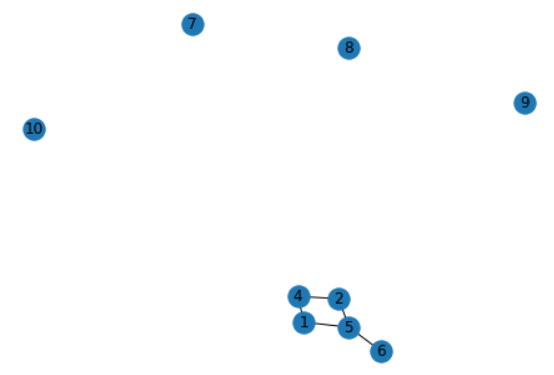
피어세션
- (무지) word2vec
- (찰스) skip...
git
- Pull request 안에서 comment, approve, request change를 review를 실행하여 확인함.
- 각 기능 및 용도를 실습하였다.
'AI > 부스트 캠프 AI tech' 카테고리의 다른 글
| [Day27] 서비스 향 AI 모델 개발 & AI 시대의 커리어 빌딩 (0) | 2021.03.02 |
|---|---|
| [Day24] 정점 표현 & 추천시스템(심화) (0) | 2021.02.25 |
| [Day23] 군집 탐색 & 추천 시스템(기초) (0) | 2021.02.24 |
| [Day22] 페이지랭크 & 전파 모델 (0) | 2021.02.23 |
| [Day20] Self-supervised Pre-training Models (0) | 2021.02.19 |
| [Day19] Transformer (0) | 2021.02.18 |
| [Day18] Seq2Seq (0) | 2021.02.17 |
| [Day17] LSTM and GRU (0) | 2021.02.16 |
